Contoh 1
Jl. KH. Syahdan 56
Kemanggisan
Jakarta Barat 16662
Phone: (021) 56565656
May 28, 2007
Mr. Mahdi Syahbudin
Personnel Director
PT. Astra Graphica Art
Jl. Pramuka 54
Jakarta
Dear Mr. Syahbudin:
I am a graduate student in Computer Science at Bina Nusantara University, and I will be awarded an M.S. degree in June 2007. I am currently looking for a position related to Database/Graphics Package Design in the research and development department of a major company.
Before coming to Bina Nusantara University, I designed, supervised, and completed a CAD system. The function covers vector, character and curve generation, windowing, shading, and transformations.
At Bina Nusantara, my research work involves Compilation of Relational Queries into Network DML. To enhance my background, I have taken some courses in computer graphics and database, and I have experience in and an understanding of the design of databases. With this strong background, I certainly believe that I am competent to meet challenging tasks and can make a good contribution to your company.
Enclosed is my resume, which indicates in some detail my training and experience. I sincerely hope that my qualifications are of interest to you and that an interview might be arranged at your convenience.
Thank you for your consideration. I look forward to hearing from you soon.
Sincerely yours,
Stefani Lilyana
Contoh 2
Jakarta, December 20, 2006
To :
Recruitment & People Planning
PT. BANK DANAMON INDONESIA Tbk.
Gedung Bank Danamon Kuningan 7th floor
Jl. H.R. Rasuna Said Kav. C-10
Jakarta 12920
Dear Sir,
I know that Danamon is one of the great banks in Indonesia, and I am sure it would be an excellent career opportunity to join in and work for this respective company. I would like to apply for any position related to Management Information System (MIS) in your company. I am in good health, willing to work, fast learning, and work well with others.
I would greatly appreciate an opportunity to convince you that my services would be an asset to your company. I assure you that a high level of efficiency would be applied to any assignment given to me. I hope my qualifications and experiences merit to your consideration.
Thank you for kind attention, and I am looking forward to your reply.
Yours Faithfully,
Ronald M. Hutapea
Sumber:www.jobkarir.com
Ingin artikel Blog ini langsung ke Email anda? Silahkan masukan alamat email anda untuk berlangganan.
- Google Adsense
- Harga keyword Google Adsense Per klik Termahal
- Dapat Duit dari AdsenseCamp
- Tips Agar Di terima google Adsense
- Cara Curang Agar Di terima google Adsense
- Menghasilkan Uang Melalui Affiliate Marketing
- Google Melarang Menaruh Iklan Adsense Di Blog Auto Blog
- Tips Cepat terindeks Search engine
- Kenapa Blog Gue Di tolak Google ADsense..??
- Hati-Hati dengan Click Fraud
- Kelebihan Program Affiliate Amazon
- Pay Per Click (PPC)
- Iklan ClixSense
- Cari Dollar Lewat AdBrite
- Kumpulin Dollar Lewat Bux.to
- Tambah Penghasilan Lewat Ziddu
- Cari Dollar Lewat Bidvertiser
- Temanku Dapet $30 dari readbud tiap bulan..?
- Temanku Dapat Dollar Dengan Review Tanpa Website
- Panduan Paypal
- Fungsi Ping Blog?
- Cara Berjualan Produk Amazon.com
- Cara Berjualan Produk Ebay.com
- Cara Berjualan Produk Bhineka.com



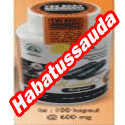
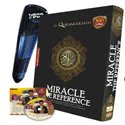
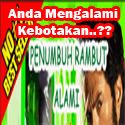

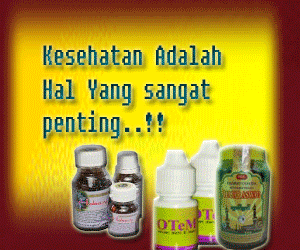
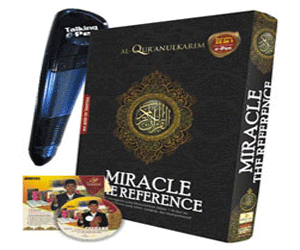

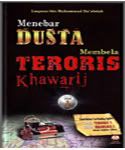
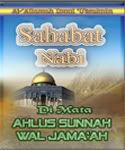

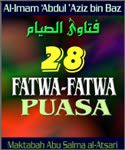
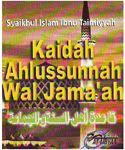
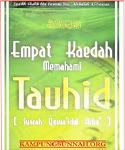

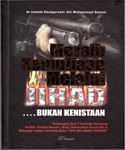
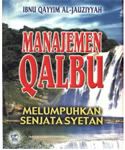

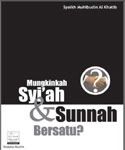
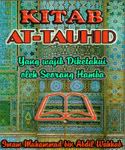
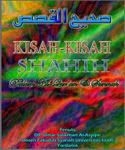
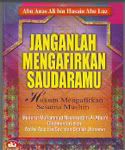
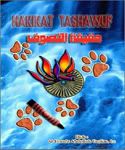


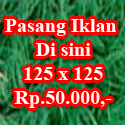
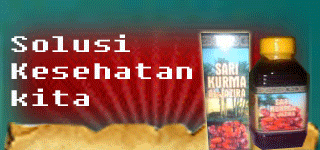
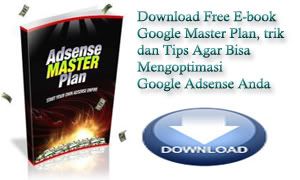
0 komentar:
Posting Komentar